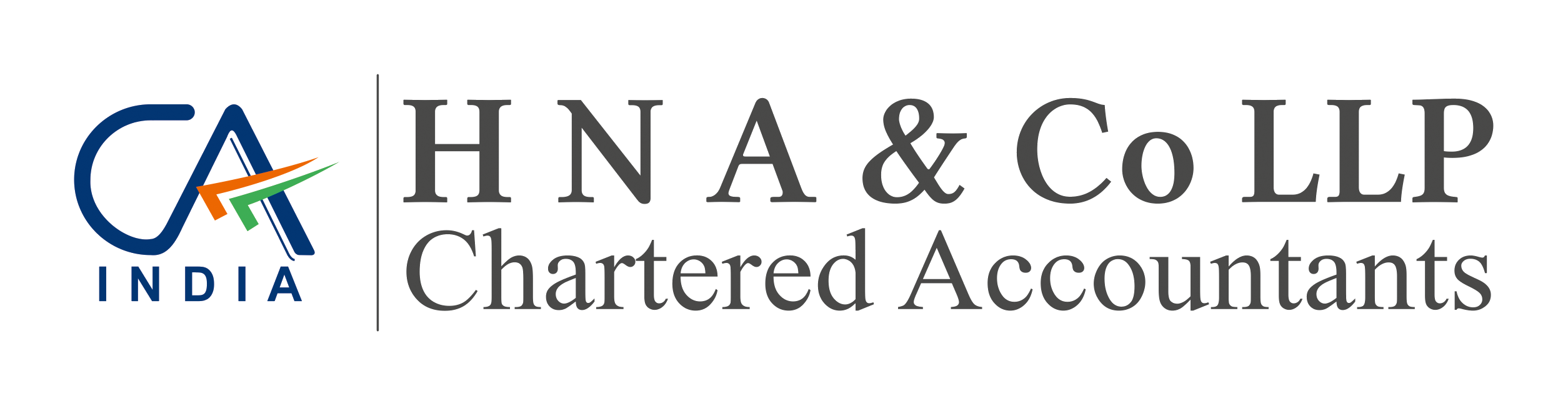Section 166 of revised model GST law specifies that on the date of appointment, every person registered under the earlier laws with valid PAN would get provisional registration. For this purpose, the earlier laws include the following the laws:
- Central Excise
- Service Tax
- State Sales Tax or VAT (except exclusive liquor dealers if registered under VAT)
- Entry Tax
- Luxury Tax
- Entertainment Tax (except levied by the local bodies)
After issue of provisional registration number, the details submitted for registration purpose would be validated within 6 months by the department. In this regard, the state governments have already started the enrolment process starting with Puducherry and Sikkim from 8th November 2016. Enrolment for GST means validating the data of existing taxpayers and filling up the remaining key fields by taxpayer in enrolment application at the GST common portal gst.gov.in.
The schedule for registration is as follows:
|
State |
Start date |
End date |
|
Puducherry, Sikkim |
08/11/2016 |
23/11/2016 |
|
Maharashtra, Goa, Daman and Diu, Dadra and Nagar Haveli, Chhattisgarh |
14/11/2016 |
30/11/2016 |
|
Gujarat |
15/11/2016 |
30/11/2016 |
|
Odisha, Jharkhand, Bihar, West Bengal, Madhya Pradesh, Assam, Tripura, Meghalaya, Nagaland, Arunachal Pradesh, Manipur, Mizoram |
30/11/2016 |
15/12/2016 |
|
Uttar Pradesh, Jammu and Kashmir, Delhi, Chandigarh, Haryana, Punjab, Uttarakhand, Himachal Pradesh, Rajasthan |
16/12/2016 |
31/12/2016 |
|
Kerala, Tamil Nadu, Karnataka, Telangana, Andhra Pradesh |
01/01/2017 |
15/01/2017 |
|
Enrolment of Taxpayers who are registered under Central Excise Act/ Service Tax Act but not registered under State VAT |
01/01/2017 |
31/01/2017 |
|
Enrolment of Taxpayers who are registered under Central Excise Act Act but not registered under State VAT |
05/01/2017 |
31/01/2017 |
|
Enrolment of Taxpayers who are registered under Service tax but not registered under State VAT |
09/01/2017 |
31/01/2017 |
|
New registrants of CE/ST/VAT after August 2016 |
01/02/2017 |
20/03/2017 |
The steps involved in enrolment are as follows:
-
Obtaining unique provisional ID and password from state’s VAT department for enrolment for log in on GST portal created.
-
After log in, provisional ID verification page would be displayed wherein valid email ID and valid mobile number to be provided. The details would be permanent and used by the department for future correspondence. Any change in details can be done only after April 1, 2017. OTP would be sent for the mail and number provided.
-
Following documents would be required for the next step:
-
A personal email id to receive confirmation as well as acknowledgement.
-
Bank account number and IFSC code along with soft copy of bank account details (not exceeding 1 MB), with image of bank account number, branch address as well as address of account holder (front page of the passbook, or bank statement). iii. Proof of business, such as a partnership deed, registration certificate, and LLP Agreement, whichever applies for uploading. The files should be in PDF / JPEG format.
-
Photograph of partners, owner or Karta (in case of HUF) in a JPEG file with a size not exceeding 100KB.
-
Proof of appointment of authorized signatory, in either PDF or JPEG file, not exceeding 1MB.
-
After receipt of OTP, the password can be changed for secure login. After submitting the OTP, there would be 5 questions to be answered after this. on this page, and think carefully before answering. It is mandatory to fill in the answers for all the five questions.
-
After submitting the answers, the page would divert to ‘Welcome Page’ of account. The dashboard would have the option of ‘Provisional ID Enrollment’. In this option, following details would be prompted:
-
Business details – This contains information such as PAN, State, ward / circle etc. which would be taken automatically based on information available with VAT department. This information cannot be changed.
-
Promoters or partners iii. Authorized signatory iv. Principal place of business
v. Additional place of business vi. Goods and services – HSN code for goods and SAC code for services to be entered.
When they are not known, there is a search option which is provided.
-
Bank accounts
-
Verification
6. The verified form needs to be signed with the DSC (digital signature certificate). After this, an acknowledgement would be generated. Later application receipt number would be sent in the mail for further queries regarding the enrolment form.
On satisfaction with the information provided, a provisional GST number would be provided.